Installing the plugin
This is a WordPress plugin, so obviously you must have WordPress installed. Once you have the latest version of WordPress ready, you need to download, upload and activate the plugin.
Free version can be downloaded straight from WordPress.org at https://wordpress.org/plugins/yummy-recipes/.
You can also install the free version straight from the WordPress dashboard. Go to Plugins → Add New. Search for "Yummy Recipes" and click the Install Now button. Once the plugin is installed you can activate it by clicking the Activate button.
Downloading the premium version #
If you have a license for the premium version, you can download the plugin from your account page at https://nordwp.com/account.
Installing a WordPress plugin #
There are three ways to install a plugin in WordPress.
WordPress Dasboard #
Go to Plugins → Add New, search for Yummy Recipes using the search field on the top of the page. Find the the plugin from the search results, and click Install Now. Now the plugin is installed, and the last step is to activate it by clicking the Activate button.
WordPress Upload #
Go to Plugins → Add New, click Upload Plugin on the top of the page. Click Browse, and select the file which you just downloaded. Click Install Now and the plugin will be uploaded.
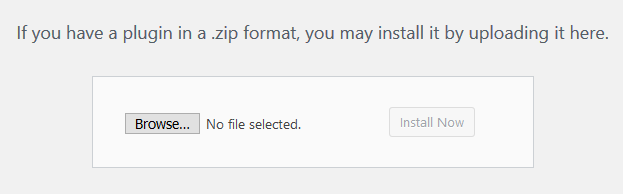
FTP Upload #
Use your favorite FTP program and upload the unzipped plugin file into the /wp-content/plugins/ directory on your server. Make sure that the plugin files are located at /wp-content/plugins/yummy-recipes directory!
Activating the plugin #
After you have successfully uploaded the plugin it must be activated. Go to Plugins → Installed Plugins and click the Activate link below the Yummy Recipes plugin title.